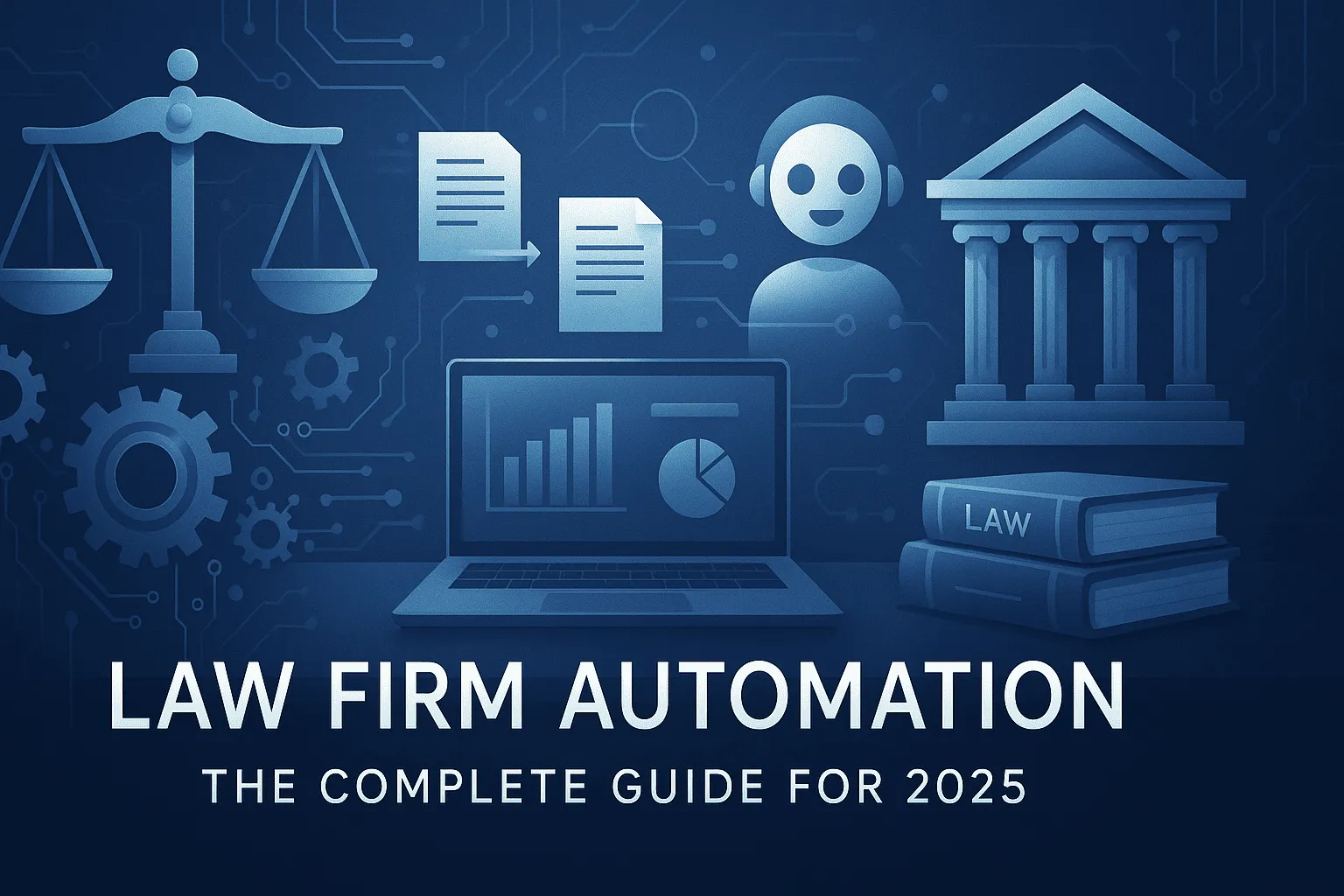How Modern Law Firms Use AI & Workflow Automation to Scale Cases, Cut Costs & Improve Client Service
Complete Guide to Document, Marketing, Workflow & AI Automation for Solo Practitioners to 50+ Attorney Firms
📑 Table of Contents
- → Why Law Firms Need Automation Now
- → The 7 Practice Areas That Need Automation Most
- → Types of Law Firm Automation (Core Systems)
- → How to Implement Law Firm Automation
- → Off-the-Shelf vs. Custom Solutions
- → Common Mistakes to Avoid
- → The ROI Reality
- → Getting Started: Your Next Steps
- → Frequently Asked Questions
You didn't go to law school to become a paper pusher. Yet here you are—drowning in intake forms, medical records, court filings, client status emails, and affidavits that need your signature before 5 PM. Meanwhile, your competitors are somehow taking on more cases, responding faster, and still making it home for dinner.
The secret? Law firm automation. Not the expensive, clunky kind that requires three consultants and a prayer. The smart kind—AI-powered workflows, document automation, and marketing systems that actually fit how your firm works.
This guide covers everything: which practice areas benefit most, what to automate first, best software solutions for small and large firms, and how to implement automation without disrupting your current cases.
Why Law Firms Need Automation Now (Not Later)
Legal services are at an inflection point. Client expectations have changed—they want instant updates, transparent pricing, and responses that don't take three business days. Meanwhile, your hourly rates can only go so high before clients start shopping around or handling things themselves.
The firms winning right now are the ones modernizing while their competitors debate whether "AI is just a fad." This is the perfect time to stay ahead while business systems are becoming more sophisticated and accessible to firms of all sizes.
The pressure is real:
- 60% of legal work is administrative and can be automated
- Clients expect responses within 24 hours (or they move on)
- Manual document prep takes 3-5x longer than automated workflows
- Firms using automation handle 40% more cases with the same staff
The 7 Practice Areas That Need Automation the Most
Not all practice areas drown in the same paperwork. Here's who's suffering the most—and where automation delivers the biggest wins.
1. Family Law Automation
The paperwork nightmare: Divorce petitions, custody agreements, financial affidavits, property division documents, parenting plans, restraining orders. Every case is emotionally charged, legally complex, and generates endless documentation.
What we automate: We've worked extensively with family law firms on documentation collection and preparation—particularly affidavits, which consume massive amounts of paralegal time. Our systems handle client intake forms, auto-generate affidavits from client data, track custody hearing schedules, and send automated case status updates when judgments are filed or hearings scheduled.
Marketing automation for family law firms: Automated follow-up sequences for initial consultations, client nurture campaigns during lengthy divorce proceedings, and referral request automations after case closure.
2. Estate Planning Lawyers
They drown in wills, trusts, power of attorney forms, and healthcare directives. Every signature has to be notarized, every clause checked twice so Aunt Susan doesn't accidentally inherit the family boat.
Best document automation for estate planning: Auto-fill tools that reuse client information across POAs, wills, and trusts. Automated "signing day" checklists for clients. Triggered workflows when draft documents move from "in review" to "ready to sign."
Workflow automation: Not many hard deadlines, but automated reminders every few years to update estate plans. Flat-fee invoice generation after document execution. Trust maintenance follow-up sequences.
3. Immigration Law Firm Automation
Absolute paperwork chaos. Petitions, sponsorship affidavits, visa renewals, adjustment of status forms—the immigration system was built by bureaucrats who get paid by the page count.
Best software solutions for immigration law firms automation: Document assembly automations for I-130, I-485, and DS forms that eliminate copy-paste errors. Real-time case status updates pulled from USCIS tracking, so clients get auto-emails like "Your I-485 is now being reviewed" without you lifting a finger.
Critical deadline automation: Visa expirations, biometrics appointments, filing windows. Calendars do all the worrying so paralegals don't miss critical deadlines that could derail someone's entire immigration case.
4. Personal Injury Law Firm Automation
PI firms are buried under medical records, insurance claims, settlement agreements, discovery requests, and court filings. A simple whiplash case can generate a small rainforest worth of PDFs.
How law firms use automation to scale PI cases: Intake automation captures lead information and auto-routes to case managers. Medical record organization systems automatically categorize and tag treatment records. Settlement calculation tools auto-generate demand letters with medical specials and lost wage calculations.
Marketing automation for personal injury law firms: This is where automation pays for itself immediately. Automated lead follow-up (studies show firms that respond within 5 minutes get 9x more cases), client update automations tied to case phases (medical treatment, negotiation, settlement), and post-settlement review request sequences.
Automated treatment gap detection for law firms: Advanced AI systems can analyze medical records and flag gaps in treatment that could hurt settlement value—catching issues your team might miss when reviewing hundreds of pages.
5. Real Estate Law Firm Automation
Title searches, deeds, contracts, disclosures, mortgage paperwork, closing statements. Real estate law is just paperwork wearing a suit.
Document automation for real estate lawyers: Smart integrations that auto-pull property data from MLS systems and generate deed templates. Closing timeline trackers that fire automated client updates at every stage (title search complete, inspection scheduled, closing date confirmed).
Critical deadline tracking: Closing dates, inspection contingencies, escrow deadlines. Automated reminders are mandatory or someone loses a deal (and you lose a client).
6. Corporate & Business Law Firm Automation
They live inside an Excel sheet. Incorporation documents, shareholder agreements, NDAs, employment contracts, tax filings. The dream is owning a law firm. The reality is filing amendments until 2 a.m.
Best practice automation software for corporate law firms: Automated clause libraries—press a button, get a perfectly lawyerly paragraph that says "don't sue us." Automated workflows when contracts hit certain stages (draft, review, approval, signature). Integration with DocuSign or PandaDoc for seamless execution.
Automated compliance for law firms: Corporate lawyers live and die by compliance deadlines. Automated reminders for annual reports, LLC renewals, and regulatory filings keep businesses from dissolving out of forgetfulness.
7. Criminal Defense Law Firm Automation
Less paperwork, more adrenaline—but still a decent amount of motions, discovery requests, subpoenas, and plea agreements. Every line can decide someone's freedom, which makes automation both valuable and terrifying.
What to automate safely: Hearing schedules and plea changes automatically sent to clients. Discovery response deadline reminders. Evidence management systems that auto-tag discovery materials and sync them to case files. Payment plan reminders with gentle (or not-so-gentle) follow-up emails.
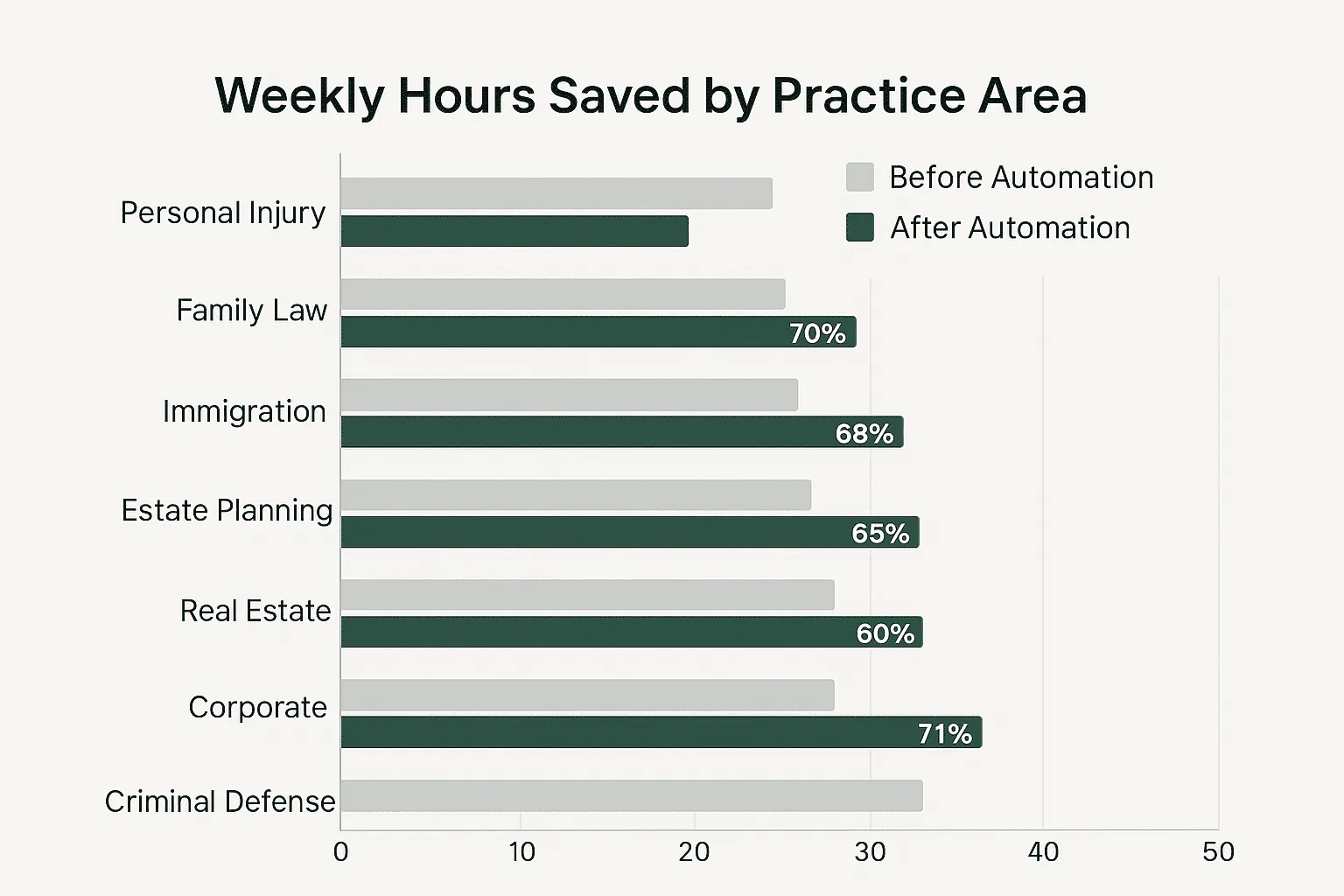
Weekly hours saved across 7 practice areas with automation—most firms reclaim 60-70% of their time
Types of Law Firm Automation (The Core Systems)
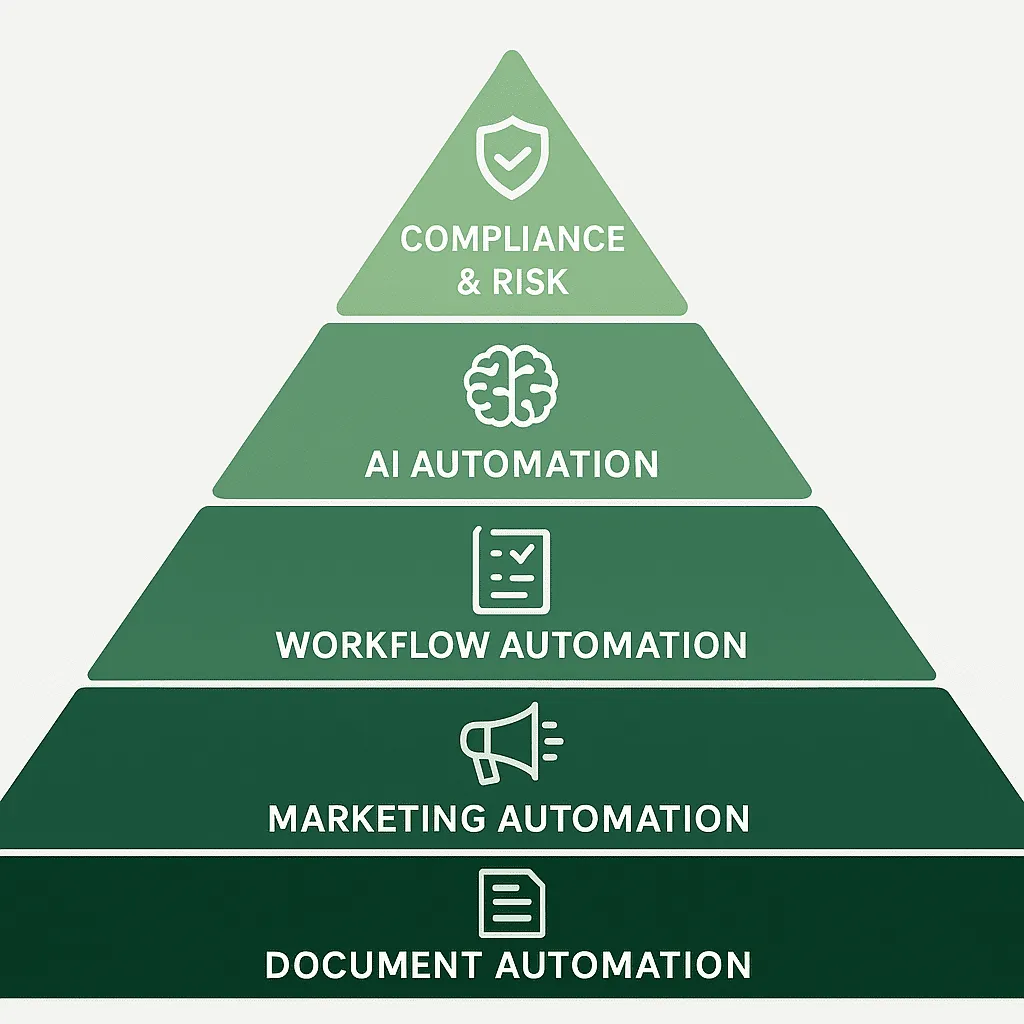
The 5 foundational layers of law firm automation—build from the bottom up
Document Automation for Law Firms
This is the foundation. Document automation for small law firms and large ones alike transforms how you create, manage, and deliver legal documents.
What it covers:
- Contract and agreement generation: Templates with smart fields that auto-populate from your CRM or intake forms
- Court filing preparation: Auto-formatted pleadings that meet local court requirements
- Client intake forms: Digital forms that feed directly into your case management system
- Legal document automation apps: Mobile-friendly tools that let clients upload documents, sign agreements, and provide information from their phones
Efficient law firm document automation isn't just about speed—it's about accuracy. Automated systems eliminate the copy-paste errors that lead to embarrassing (and sometimes sanctionable) mistakes in court filings.
Best document automation software for law firms: The answer depends on firm size. Large firms often need enterprise solutions with complex approval workflows. Small firms (solo to 10 attorneys) do better with flexible, affordable platforms that integrate with existing tools. We specialize in custom solutions that pick up on the small details of your firm that major CRMs like Clio and Lawmatics can't fulfill.
Marketing Automation for Law Firms
Your expertise means nothing if potential clients don't know you exist—or forget about you before they're ready to hire.
Law firm marketing automation software handles:
- Lead capture & instant follow-up: Web forms that trigger immediate response emails and SMS—critical since 78% of clients hire the first firm that responds
- Email nurture campaigns: Automated educational content that keeps your firm top-of-mind during the consideration phase
- Referral management: Automated thank-you sequences and referral request campaigns after successful case outcomes
- Practice area-specific campaigns: Different automation sequences for PI, family law, estate planning—each with messaging that matches client needs and case timelines
Best practices for automating lead follow-up in law firms: Speed matters more than perfection. A simple automated text message saying "Got your inquiry, scheduling a call within 2 hours" converts better than a beautifully crafted email sent tomorrow.
Can marketing automation help scale a personal injury law firm? Absolutely. PI firms that implement proper intake automation and nurture sequences typically see 30-50% increases in consultation bookings without spending more on ads.
Workflow & Process Automation for Law Firms
This is where law firms reclaim dozens of hours per week. Workflow automation for law firms handles the repetitive tasks that don't require legal expertise but consume enormous amounts of time.
What gets automated:
- Case status tracking: Automatic updates when milestones hit—filing submitted, hearing scheduled, settlement reached
- Deadline & calendar management: Integrated systems that pull court dates, statute of limitations deadlines, and filing cutoffs into one master calendar with layered reminders
- Task assignment & follow-up: When a new case opens, tasks automatically assign to paralegals and associates with due dates and priority levels
- Client communication workflows: Scheduled check-ins, case update emails, document request reminders—all sent automatically based on case phase
Law firm task automation means your team focuses on legal strategy instead of administrative busy work. Partners stop being project managers and go back to being lawyers.
AI Automation for Law Firms
This is where things get interesting. AI automation for law firms isn't about replacing attorneys—it's about augmenting them with tools that handle the tedious parts of legal work.
What AI can do now:
- Document review & analysis: AI scans contracts, discovery documents, and medical records to flag key clauses, dates, and potential issues
- Legal research assistance: Natural language queries that surface relevant case law and statutes in seconds instead of hours
- Predictive case outcomes: AI models trained on thousands of similar cases can estimate settlement ranges or trial outcomes
- Custom proprietary knowledge systems: We've built AI solutions that learn your firm's specific playbooks, templates, and strategies—creating a digital institutional memory that new associates and paralegals can query instantly
AI automation for law firms private lawfirmaisolution: The biggest advantage of custom AI isn't the technology—it's the competitive moat. Your firm's expertise, refined over years, gets encoded into systems that make your team faster and more consistent than competitors using generic tools.
Compliance & Risk Automation
Legal malpractice often comes down to missed deadlines, conflicts of interest, and trust account errors. Automated compliance for law firms eliminates the human error that causes these disasters.
What gets automated:
- Conflict check automation: New client intake triggers automatic searches against existing and former clients, opposing parties, and related entities
- Trust accounting alerts: Automated monitoring of IOLTA accounts with alerts for low balances, unusual transactions, or approaching deadlines
- Deadline compliance: Multi-layer reminder systems for statutes of limitations, filing deadlines, and response due dates
- Document retention policies: Automated archiving and deletion schedules that keep you compliant with state bar rules
A significant challenge we encounter when working with law firms is ensuring compliance across all the different regulations each legal field faces. Automation helps by creating consistent, auditable processes that reduce risk.
How to Implement Law Firm Automation (Without Breaking Your Firm)

The 4-stage journey from manual chaos to automated efficiency
The firms that fail at automation try to boil the ocean—they want everything automated on day one. The firms that succeed start small and expand.
Step 1: Start With Quick Wins
Pick one painful, repetitive process and automate it first. Top candidates:
- Client intake forms (convert to digital, auto-populate your CRM)
- Lead follow-up (auto-response within 5 minutes of inquiry)
- Status update emails (triggered by case milestones)
- Document generation (start with your most common template)
Get one win. Show the team it works. Then expand.
Step 2: Integration With Existing Systems
You're probably using practice management software already—Clio, MyCase, PracticePanther, or something similar. The key is automation that enhances your existing tools rather than replacing them.
This is where custom solutions shine. We build automation that connects your CRM, document storage, email platform, and court e-filing systems into one cohesive workflow. No rip-and-replace required.
Step 3: Staff Training & Adoption
The fastest way to kill an automation project is rolling it out without buy-in. Your team needs to understand:
- What's changing and why
- How it makes their jobs easier (not threatens their jobs)
- How to use the new tools (with hands-on training, not a PDF manual)
- Who to ask when something breaks
We work with firms of all sizes—from solo practitioners to 50+ attorney shops—and the adoption challenges are remarkably similar. Clear communication and patience during the transition period make all the difference.
Step 4: Measuring ROI
Track these metrics before and after automation:
- Time per case: How many hours from intake to close?
- Documents generated per hour: Baseline vs. automated
- Lead response time: Minutes matter (literally)
- Client satisfaction scores: Automation that improves communication increases reviews and referrals
- Revenue per attorney: When automation handles admin work, attorneys do more billable work
Most firms see ROI within 3-6 months. The efficiency gains compound—every hour saved is an hour that can go toward new cases or (radical concept) work-life balance.
Law Firm Automation Software: Off-the-Shelf vs. Custom Solutions
Best law firm automation software is whatever actually gets used consistently. That said, here's how to think about your options:
All-in-One Practice Management Platforms
Examples: Clio, MyCase, PracticePanther, Smokeball, Lawmatics
Pros: Everything in one place—case management, billing, client communication, calendaring. Easy to get started. Predictable monthly cost.
Cons: Generic workflows designed for the "average" firm. Limited customization. You adapt to the software, not the other way around. Often can't handle the small details that make your firm unique.
Specialized Automation Tools
Document automation: HotDocs, Contract Express, Smokeball
Marketing automation: LawRuler, Lexicata, Martindale-Avvo
Workflow automation: Zapier, Make (formerly Integromat), custom builds
Pros: Best-in-class for specific functions. Can be combined to create powerful ecosystems.
Cons: Integration complexity. Multiple subscriptions. Requires more technical knowledge to set up.
Custom Automation Solutions
This is our specialty—and where firms see the biggest competitive advantages.
Why custom? Because your firm has unique processes, client types, and service offerings that don't fit cookie-cutter software. We've worked with firms on everything from family law documentation workflows to custom AI solutions trained on the firm's proprietary knowledge base.
Best for: Firms that have tried off-the-shelf solutions and found gaps. Firms with specialized practice areas. Firms that want automation as a competitive differentiator, not just an efficiency tool.
The key insight: major CRMs like Clio and Lawmatics are excellent for standard workflows, but they can't fulfill the small, specific details that define how your firm operates. Custom solutions bridge that gap.
Common Mistakes (And How to Avoid Them)
Mistake #1: Automating Broken Processes
If your current workflow is inefficient, automating it just makes you inefficient faster. Fix the process first, then automate it.
Mistake #2: Over-Automating Client Communication
Clients want updates, not robots. Balance automated efficiency with personal touch—especially for emotionally charged practice areas like family law or criminal defense.
Mistake #3: Ignoring Change Management
Your senior partner who still prints emails will resist automation. Get buy-in early, start with optional tools, and show (don't tell) how it makes life easier.
Mistake #4: Choosing Software Based on Features, Not Fit
The platform with 50 features you'll never use isn't better than the custom solution that perfectly handles your 3 most painful processes.
The ROI Reality: What to Expect
Small firms (1-5 attorneys): Typical ROI is 15-25 hours per week reclaimed. That's time for 3-5 more cases per month or (imagine this) leaving the office before dark.
Mid-size firms (5-20 attorneys): Automation unlocks 40-60 hours per week across the team. Often translates to hiring one fewer paralegal or taking on 20-30% more cases with existing staff.
Large firms (20+ attorneys): We've seen firms reclaim 100+ hours weekly. The gains come from standardizing processes across multiple practice groups and offices.
Cost savings examples:
- Document automation: $2,000-5,000 per month in paralegal time saved
- Marketing automation: 30-50% increase in consultation bookings with same ad spend
- Workflow automation: 25-40% reduction in time from intake to case resolution
Getting Started: Your Next Steps
Now is the perfect time for law firms to modernize and stay ahead. Business systems are more sophisticated than ever, and the barrier to entry has never been lower.
Here's what to do next:
- Identify your biggest pain point: What process makes you say "there has to be a better way" every single week?
- Map current vs. ideal workflow: How does it work now? How should it work?
- Research solutions: Off-the-shelf platforms, specialized tools, or custom builds
- Start small: Pilot with one practice area or one type of case
- Measure and expand: Track results, refine, then roll out firm-wide
Whether you're a solo practitioner drowning in affidavits or a 50-attorney firm trying to standardize across offices, automation can transform how you practice law. The question isn't whether to automate—it's whether you'll do it before your competitors.
Let's Talk About Your Firm
Here's the truth: I've worked with enough law firms to know that no two practices are alike. The automation that transforms a personal injury firm's intake process looks nothing like what an immigration law firm needs for USCIS case tracking. The document workflows that save a family law practice 20 hours a week won't work for an estate planning attorney's trust management system.
That's why I don't sell one-size-fits-all solutions. I sit down with you (in-person or virtually—I'm based in the western Chicago suburbs but work with firms nationwide), watch how your firm actually operates, and identify the specific automations that will make the biggest impact for your practice.
Maybe it's the affidavits consuming your paralegals' entire week. Maybe it's the leads you're losing because you can't respond within 5 minutes. Maybe it's the court deadlines keeping you up at 2 AM wondering if something slipped through the cracks.
Here's my approach: I don't start by asking what software you want. I ask what's driving you crazy. What tasks make you say "there has to be a better way" every single week? Then we map out exactly how automation can solve that specific problem for your firm—not a hypothetical firm, yours.
The worst case? We spend 30 minutes talking and you walk away with clarity on what's actually possible for your practice. The best case? We build custom automation that reclaims 15-30 hours per week, lets you take on more cases without hiring more staff, and finally gets you home before your kids are asleep.
Most law firms I work with see ROI within 3-6 months. Not because the technology is magic—because we focus on the automations that directly impact your bottom line and daily sanity.
Ready to Automate Your Law Firm?
Let's talk about what's actually slowing your firm down—and build automation that solves it. Free consultation, no pressure, just honest advice about what will work for your specific practice.
Schedule Your Free Automation AssessmentFrequently Asked Questions
What is law firm automation?
Law firm automation uses software, AI, and workflow tools to handle repetitive legal tasks like document generation, client communication, deadline tracking, and case management. It frees attorneys and staff to focus on legal strategy instead of administrative work.
How much does law firm automation software cost?
Off-the-shelf platforms range from $40-150 per user/month. Specialized tools add $100-500/month. Custom automation solutions typically start at $3,000-10,000 for setup plus monthly maintenance. Most firms see ROI within 3-6 months through time savings and increased case capacity.
Can marketing automation help scale a personal injury law firm?
Yes. PI firms using marketing automation see 30-50% increases in consultation bookings by automating lead follow-up (responding within 5 minutes), nurture sequences during treatment phases, and post-settlement review requests. The key is speed—78% of clients hire the first firm that responds.
What's the best document automation software for small law firms?
It depends on your practice area and existing tech stack. Clio and MyCase offer solid built-in document automation. For more sophisticated needs, HotDocs or custom solutions provide better flexibility. We recommend starting with what integrates seamlessly with your current practice management system.
How do immigration law firms automate case status updates?
Immigration firms integrate with USCIS case tracking APIs to automatically pull status changes and trigger client email/SMS updates. This eliminates the "what's happening with my case?" calls and keeps clients informed without manual work from your team.
Is AI automation safe for law firms?
Yes, when implemented correctly. AI excels at document review, research assistance, and pattern recognition—but always under attorney supervision. Never use AI for final legal opinions or client advice. The best approach: AI handles first-pass review, attorneys make final decisions.
What compliance issues should law firms watch for with automation?
Key concerns: client confidentiality (ensure SOC 2 compliant tools), conflict checks (automated searches must be thorough), trust accounting (automation must meet state bar rules), and data retention (automated deletion schedules must comply with ethical obligations). Each legal field faces different regulations—work with automation providers who understand legal compliance.
How long does it take to implement law firm automation?
Simple tools (lead response automation, email templates) can launch in 1-2 weeks. Practice management platform migrations take 1-3 months. Custom automation solutions typically require 2-4 months for build and training. The key is phased rollout—start with quick wins, expand gradually.
Ready to Automate Your Business?
Let's discuss how we can streamline your workflows and boost productivity
Get Free Consultation