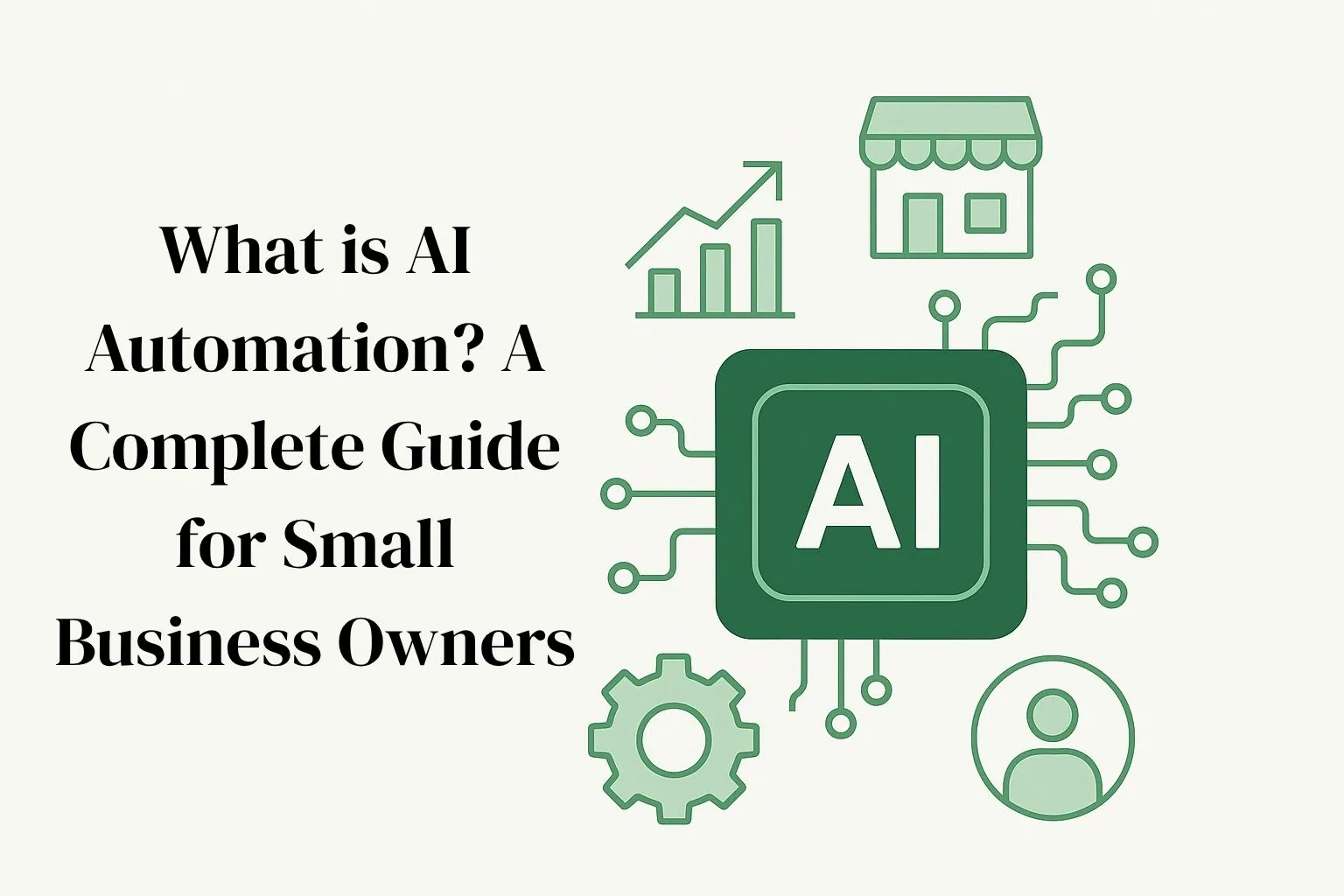What is AI Automation? A Complete Guide for Small Business Owners
Understanding AI Automation for Wheaton and Naperville Businesses
📑 Table of Contents
- → What is AI Automation?
- → Is AI Automation the Same as Regular Automation?
- → How to Automate Tasks with AI: A Real Example
- → The "There's Probably Not a Way" Myth
- → How to Use AI to Automate Your Business
- → What Tasks Can AI Automate?
- → The Investment: What Does AI Automation Cost?
- → Common Concerns About AI Automation
- → Is AI Automation Right for Your Business?
- → Ready to Explore Automation?
If you're a small business owner in Wheaton, Naperville, or anywhere in DuPage County, you've probably heard the term "AI automation" thrown around. But what does it actually mean for your business? More importantly, how can you use it to automate tasks and free up your valuable time?
Let me break it down in plain English—no tech jargon, no hype, just practical insights from working with Illinois small businesses.
What is AI Automation?
AI automation combines artificial intelligence (AI) with traditional automation to create smart systems that can learn, adapt, and make decisions on their own.
Here's the simple difference:
- Traditional Automation: Follows fixed rules. "If customer fills out form, send email." It does the same thing every time.
- AI Automation: Learns and adapts. "Analyze customer inquiry, understand intent, generate personalized response, and route to the right person." It gets smarter over time.
Think of traditional automation as a vending machine—you press B3, you get chips. AI automation is more like a smart assistant that learns what you like and suggests the best option based on your preferences and current situation.
Is AI Automation the Same as Regular Automation?
No, and this is a common question I get from business owners in the Wheaton area. Here's the key distinction:
Regular automation is rule-based and predictable. Your email marketing tool that sends a welcome email when someone subscribes? That's automation.
AI automation adds intelligence. It can:
- Understand context and meaning (not just keywords)
- Make decisions based on patterns in your data
- Personalize responses for each customer
- Predict what will happen next and act accordingly
- Improve its performance over time through learning
Both are valuable. The question isn't "AI vs automation"—it's knowing when to use each one for maximum impact.
How to Automate Tasks with AI: A Real Example
Let me share a real project that shows exactly what AI automation can do.
I recently worked with a landscape business in the Naperville area. When they came to me, they said what I hear all the time: "There's probably not a way to do this task."
Their challenge? During peak summer months, they were drowning in sales inquiries, customer communications, and scheduling chaos. Every new customer meant:
- Manual data entry from inquiry forms
- Back-and-forth emails to schedule consultations
- Follow-up reminders they often forgot to send
- Coordinating crew schedules across multiple projects
The owner and office staff were spending 30-40 hours per week just managing the intake and scheduling process. Meanwhile, they were missing peak-season opportunities because they couldn't respond fast enough.
The Solution: Seamless Automation
We built them a complete sales intake funnel with AI automation that:
- Captures leads with clear intake data: Custom form that collects exactly what they need (property size, service type, urgency level)
- Launches automated customer interaction chains: Immediate confirmation email, personalized follow-up sequences based on service type, automatic reminders
- Handles scheduling automation: AI coordinates available crew schedules, suggests optimal appointment times, sends calendar invites, and manages rescheduling
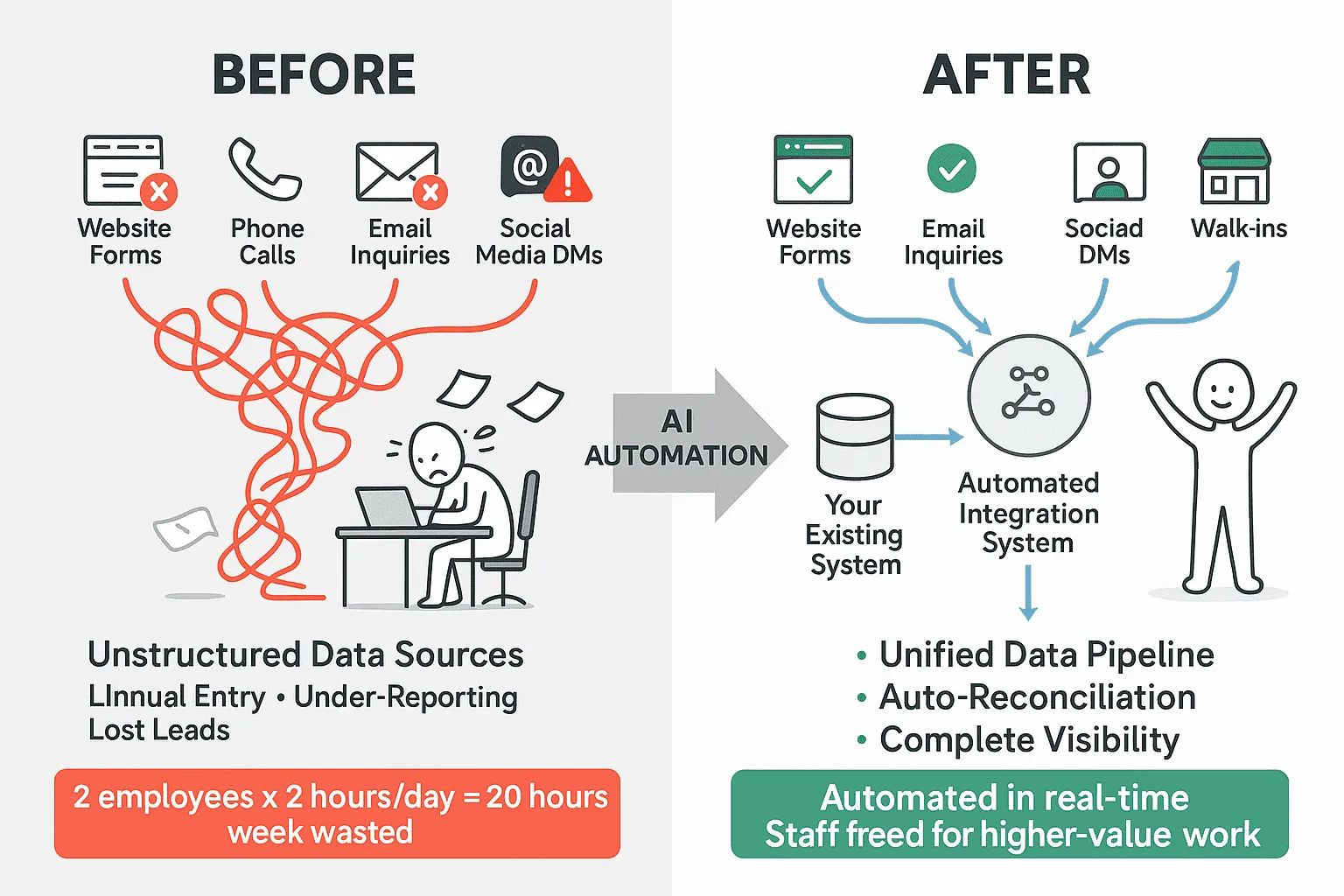
From chaotic lead sources to a unified automated system
The result? They went from 40 hours a week on intake and scheduling to less than 10 hours—and that's mostly reviewing the automation to make sure everything runs smoothly. The system kept them in "high turn mode" throughout the entire summer season.
That's what I do: I listen for the pain points in your business. Check out our full range of automation services to see what's possible and find solutions to do things faster and more efficiently, keeping operations lightweight. Or I identify what's taking most of your time and help you do it more efficiently.
The "There's Probably Not a Way" Myth
Here's what I've learned working with dozens of small businesses across Wheaton, Naperville, and DuPage County: almost everything is automatable to some degree.
When someone tells me "there's probably not a way to do this task," I ask them to show me their routine. Just one session—me sitting down and watching what they actually do day-to-day.
In nearly every case, we find a solution that either:
- Reduces workflow friction by at least 70%, or
- Automates it completely end-to-end
The key is understanding the why behind each step, not just the what.
How to Use AI to Automate Your Business
Here's my step-by-step approach for Illinois small businesses looking to implement AI automation:
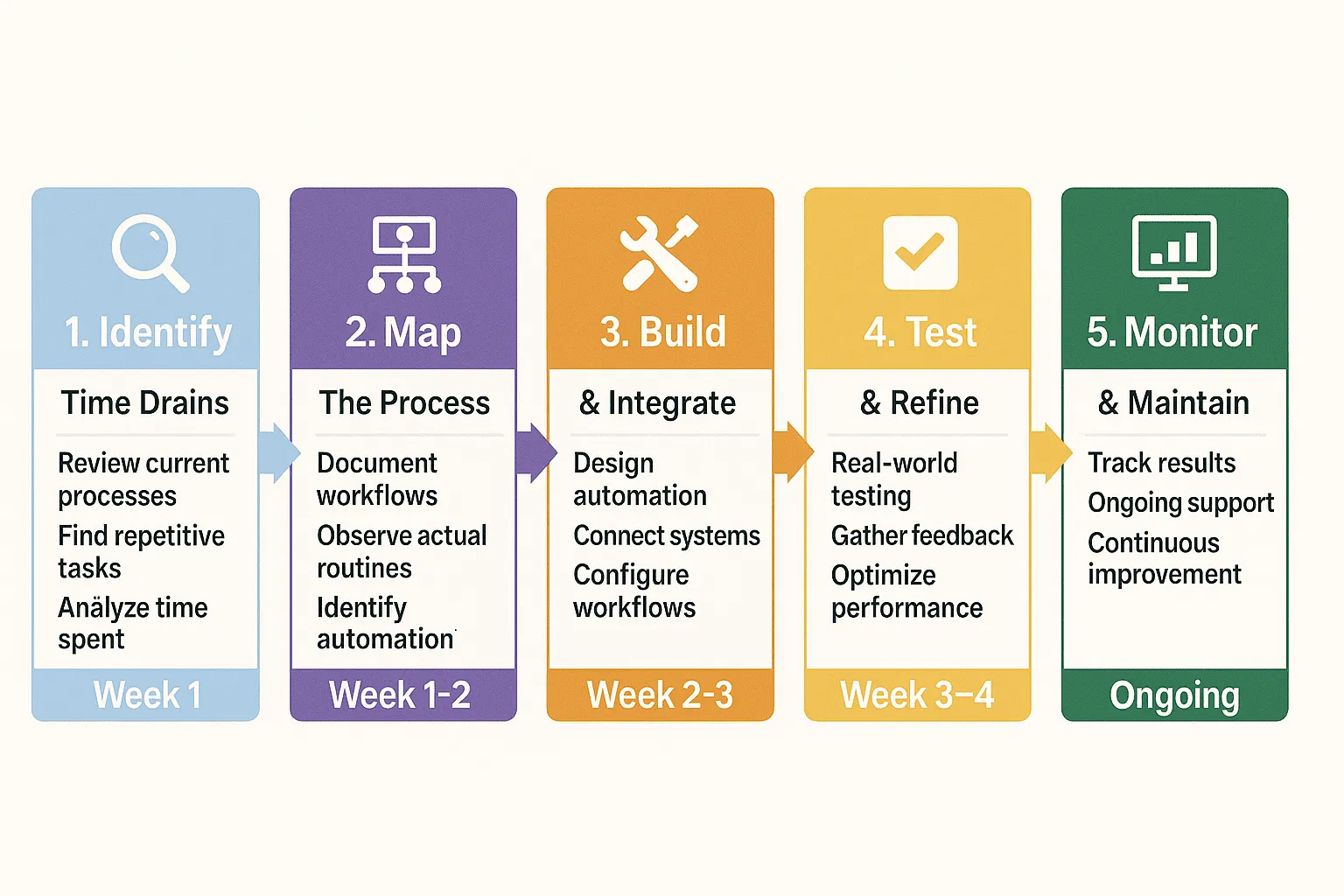
Our proven 5-step implementation process
Step 1: Identify Your Time Drains
What are you spending repeatable time doing? Look for:
- Tasks you do the same way every time
- Manual data entry or copying information between systems
- Email responses you send over and over
- Scheduling coordination that requires multiple touch points
My philosophy: Anything you're spending repeatable time doing should be done by a machine.
Step 2: Start with One Workflow
Don't try to automate everything at once. Pick the process that's:
- Taking the most time right now
- Causing the most frustration
- Costing you opportunities (slow response times, missed follow-ups)
Step 3: Map the Process
This is where I come in. We'll sit down and I'll watch your actual routine. Not what you think you do—what you actually do. The insights always surprise people.
Step 4: Build and Test
We build out the automation, test it with real scenarios, and refine based on what works and what doesn't.
Step 5: Monitor and Maintain
Automation isn't "set it and forget it." As your business evolves, your automations should too. That's why ongoing maintenance and support matter.
Timeline: What to Expect
Here's the typical implementation timeline for most projects:
📅 Week 1: Discovery & Process Analysis
- Initial 2-hour consultation (owner or project lead presents ideas)
- We observe your team's actual workflows
- Identify automation opportunities and prioritize
- What you need: List of repetitive tasks, cumbersome processes, or "wonder if I could do this faster?" items
🎨 Week 2: Design & Approval
- We create automation blueprint and workflow diagrams
- Present solution with clear ROI projections
- Get your approval and make adjustments
- Minimal time commitment from you: ~1 hour review meeting
🔧 Week 3-4: Build & Test
- We build the automation (working on-premise or off-site depending on needs)
- Test with real scenarios from your business
- You and your team work alongside us for testing and feedback
- Refine based on what works
✅ Week 4-5: Training & Launch
- 1-hour training session for your team
- Documentation and quick reference guides
- Go live with monitoring
- We're available for questions as your team adjusts
🔄 Ongoing: Support & Optimization
- Monthly monitoring and maintenance
- Fix issues before you notice them
- Add enhancements as your needs evolve
Important note: This timeline works for most standard automation projects. More custom or larger implementations may take 6-8 weeks or longer. During the discovery call, we'll give you a specific timeline for your project.
Client Involvement: What's Required From You
We don't need much from you—that's the point of automation. Here's what we do ask:
- A project champion: One person (usually the owner or department lead) who presents the initial ideas and stays involved
- Access to your systems: Login credentials or permissions so we can build integrations
- Team availability: The people who currently do the manual work—we'll observe them and work alongside them during testing
- Feedback: Tell us what's working and what needs adjustment
Most clients tell us the hardest part is making the initial call. After that, we handle the rest.
What Tasks Can AI Automate?
Based on my work with DuPage County businesses, here are the most impactful areas for automation:
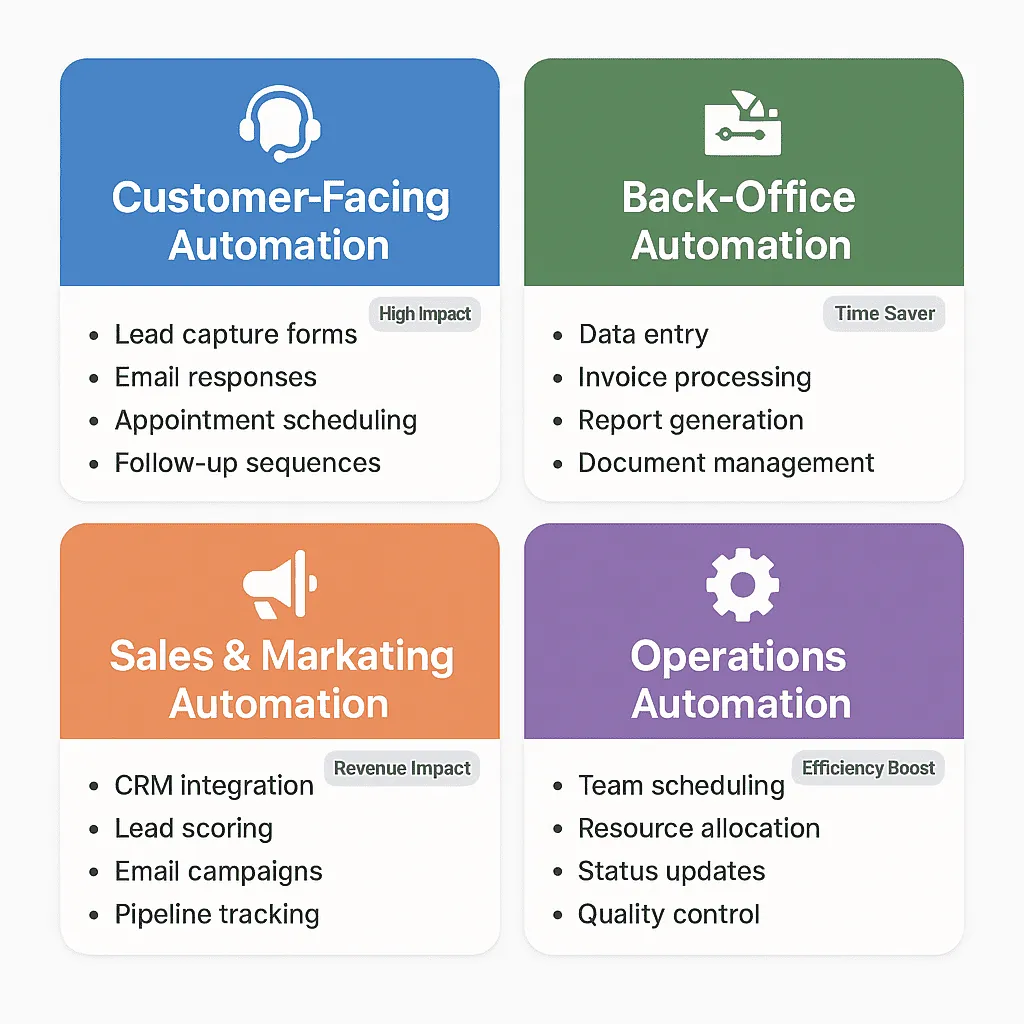
The four key areas where automation delivers maximum impact
Customer-Facing Automation:
These are the tasks that directly impact your customer experience. Our customer service workflow automation solutions handle:
- Lead capture and intake forms
- Email and text message responses
- Appointment scheduling and reminders
- Follow-up sequences based on customer actions
- Customer feedback collection and analysis
Back-Office Automation:
Streamline your financial and administrative processes with our financial system integration services:
- Data entry and system synchronization
- Invoice generation and processing
- Document management and filing
- Report generation (see our reporting & analytics automation)
- Inventory tracking and reorder alerts
Sales & Marketing Automation:
Our CRM and lead management automation helps you:
- Capture leads from multiple sources automatically
- Score and prioritize prospects
- Send personalized follow-up campaigns
- Track deal progression through your pipeline
- Generate sales reports and forecasts
Operations Automation:
Optimize your daily operations with our task automation and system integration solutions:
- Crew or team scheduling
- Project status updates
- Resource allocation
- Quality control checklists
- Equipment maintenance tracking
AI-Powered Intelligence:
Take automation to the next level with our AI agent automation services:
- Intelligent chatbots that understand natural language
- Predictive analytics for business forecasting
- Automated content generation and summarization
- Smart document processing and data extraction
- Sentiment analysis for customer feedback
Real-World Success Stories
🏢 Law Firm Document Processing
A local law firm was drowning in unstructured documentation—contracts, correspondence, court filings, client communications—all in different formats and requiring manual data entry into their case management system.
The Solution: We implemented our encrypted and randomized AI system to safely process confidential documents. The AI extracts key information from varied documentation and transforms it into clean, structured data that flows directly into their pipeline with seamless data entry.
The Result: What used to take a paralegal 10-15 hours per week is now automated. The firm handles 40% more cases without additional staff, and document accuracy improved by 95%.
Security note: We use encryption and randomization practices with untrained, secure AI implementations to protect attorney-client privilege.
🏘️ Real Estate Agent Priority Management
A busy real estate agent in Naperville was juggling 15-20 active clients, each responding to MLS email reports with their own comments, goals, and preferences. Tracking which properties to show each client—and in what order—was becoming impossible.
The Solution: We built an AI system that analyzes client responses to MLS reports, extracts their preferences and priorities, and creates an always-evolving, ranked priority list for each client automatically.
The Result: The agent now bounces between client projects seamlessly. No more scrolling through emails to remember "which house did the Johnsons want to see first?" The AI maintains the priority list in real-time based on every client interaction.
Outcome: 30% increase in showings booked, 20% faster response time to clients, and the agent finally took a vacation.
Why back-office automation delivers our best success stories: These behind-the-scenes processes are where businesses waste the most time. Customer-facing automation is important, but back-office automation is where we typically see 50-80% time savings because nobody's optimized it yet.
The Investment: What Does AI Automation Cost?
Here's how I typically structure pricing for Wheaton and Naperville small businesses:
Initial Project Investment
For comprehensive automation projects (like the landscape business example), you're looking at a down payment to cover the onboarding and build-out phase. A typical project runs around $2,500 for the initial setup.
What does that get you?
- Process analysis and automation design
- System integration and workflow setup
- Testing and refinement
- Training for you and your team
Ongoing Maintenance and Support
After the initial build, there's a custom monthly recurring fee for maintenance and support. For simpler, non-complex automations, this typically ranges from $50-$500/month depending on your specific needs.
The ROI Math
Let's put this in perspective with real numbers:
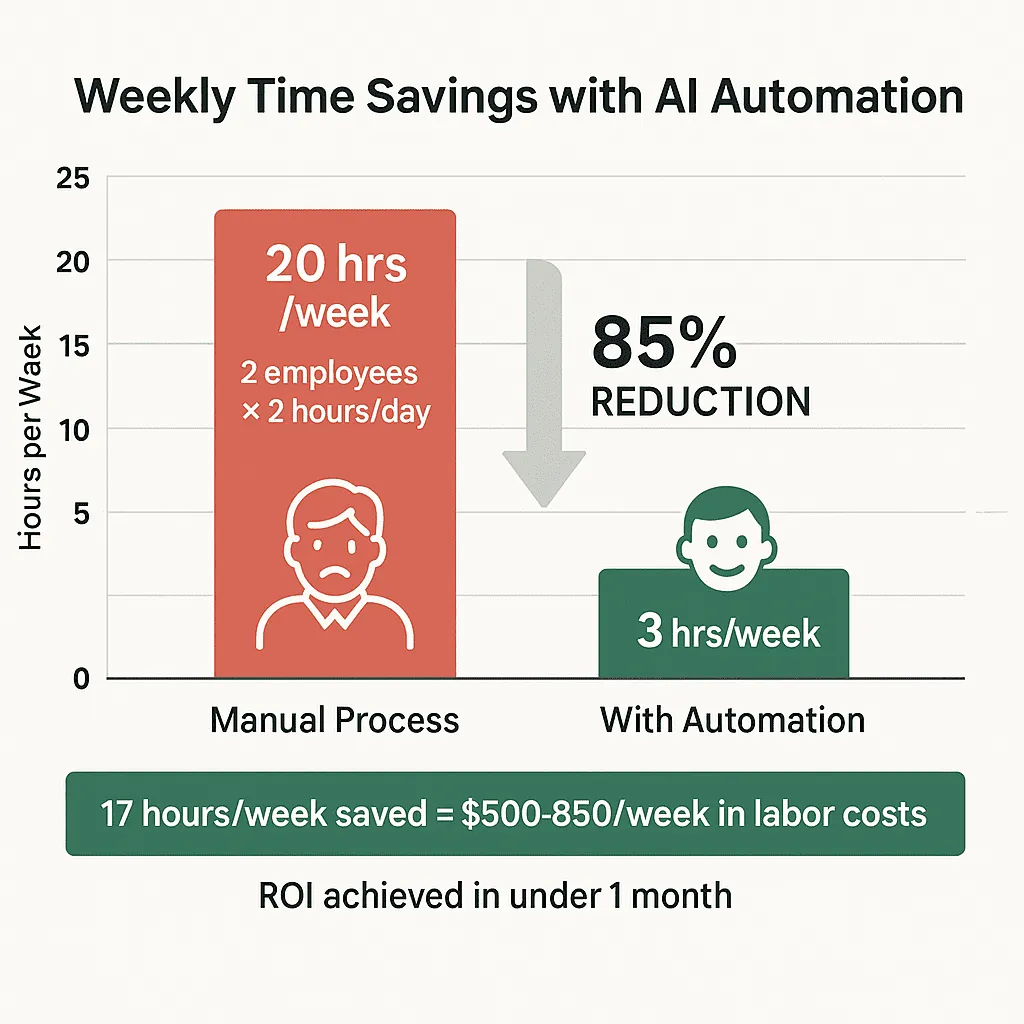
Typical time savings: 17 hours/week freed up for higher-value work
That landscape business invested $2,500 upfront. They saved 30 hours per week in human labor—that's about 120 hours per month during peak season.
At just $25/hour (which is conservative), that's $3,000/month in labor cost savings.
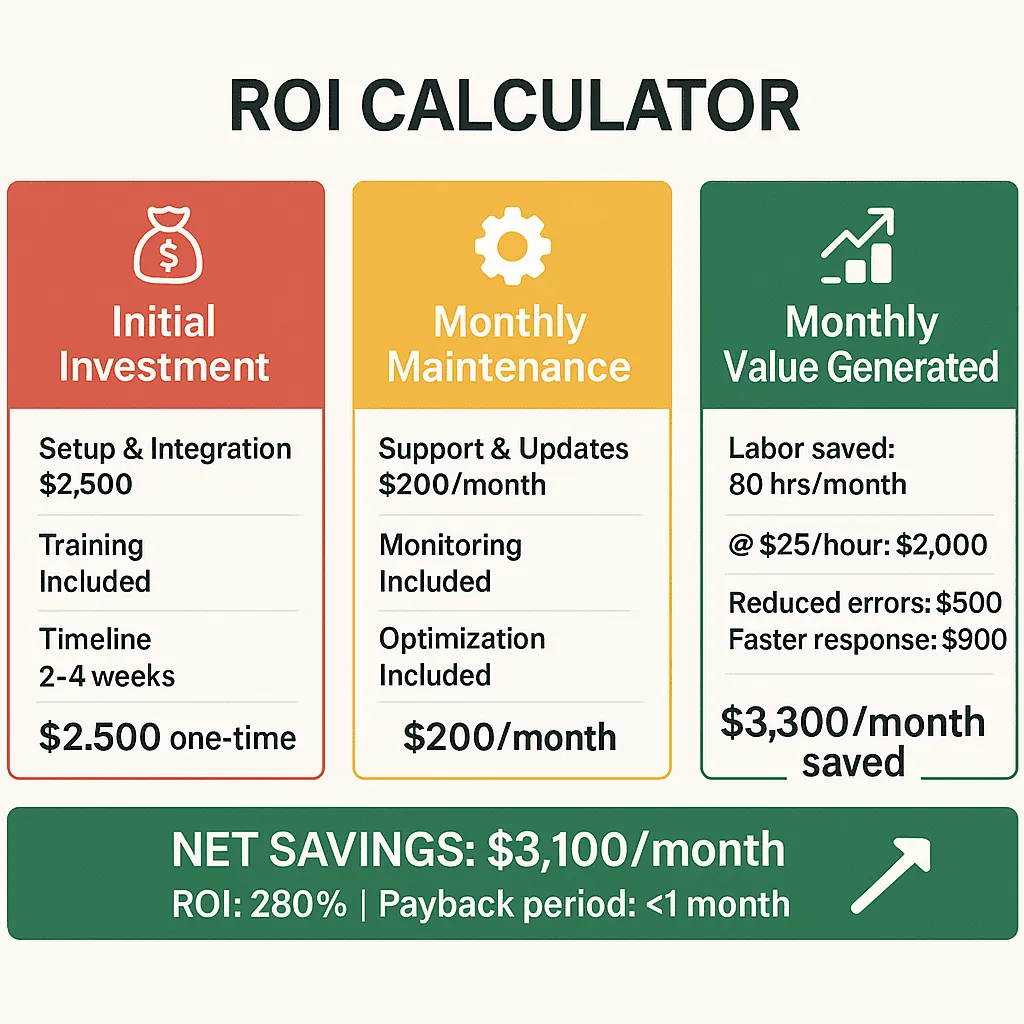
Real ROI breakdown: Most projects pay for themselves in under 30 days
Even with a $200/month maintenance fee, they're saving $2,800/month. The system paid for itself in less than one month, and keeps delivering value month after month.
Plus, they're not dealing with traditional employment costs like benefits, payroll taxes, or training time for new hires.
Common Concerns About AI Automation
"We're Too Small for This"
This is the objection I hear most often. Here's my response:
If you're spending time on repetitive tasks, you're not too small—you're the perfect size for automation. Large enterprises have IT departments and can absorb inefficiency. Small businesses can't afford to waste a single hour.
Automation levels the playing field. It lets you compete with bigger companies without their overhead.
"If You Automate This, What Will I Do?"
This question usually comes from business owners who are deep in the day-to-day operations. And I get it—when you've been doing something a certain way for years, it's hard to imagine what else you'd do.
Here's the truth: Automation doesn't reduce your opportunities—it multiplies them.
When you're not spending 40 hours a week on data entry, scheduling, and follow-ups, what could you do instead?
- Take on more clients
- Develop new service offerings
- Build strategic partnerships
- Focus on high-value customer relationships
- Actually take a vacation without everything falling apart
Automation increases your output in the same time scale. That means you'll always need human power—but for strategizing, decision-making, and relationship-building, not for repetitive tasks a machine can handle.
"It's Probably Too Complicated"
Modern AI automation is built for non-technical users. You don't need to know how to code. You just need to know your business process.
I handle the technical complexity. You focus on running your business.
"What About Data Security and Privacy?"
This is especially important for law firms, healthcare providers, and financial services—and it's a legitimate concern.
Here's how we handle it:
- Encryption at every step: All data in transit and at rest is encrypted using industry-standard protocols
- Randomization practices: For AI processing, we use randomization techniques to protect sensitive data
- Untrained, secure AI: We work with AI implementations that don't train on your data—your information never becomes part of a model
- Your systems, your control: Data stays in your existing systems. We build connections, not data warehouses
- Compliance-ready: Our implementations can be configured for HIPAA, attorney-client privilege, and financial regulations
For DuPage County law firms and medical practices, we've successfully implemented automation that meets the strictest confidentiality requirements.
"What If My Software Updates and Breaks the Automation?"
Software vendors update their systems all the time—sometimes without warning. It's frustrating when an integration stops working.
That's exactly what the ongoing maintenance covers:
- Proactive monitoring: We track your automations and get alerted if something breaks
- Quick fixes: When a software update causes issues, we fix it—usually within hours
- Version tracking: We stay informed about major updates from common platforms (QuickBooks, Salesforce, HubSpot, etc.)
- No downtime: Most fixes happen without you even knowing there was a problem
Think of it like car maintenance—you pay the monthly fee so you don't have to worry about what's happening under the hood.
"Will This Work With Our Existing Software?"
Nine times out of ten, yes. We've integrated with hundreds of different business tools:
- CRMs: Salesforce, HubSpot, Zoho, Pipedrive, custom systems
- Accounting: QuickBooks, Xero, FreshBooks, Wave
- Communication: Gmail, Outlook, Slack, Teams, phone systems
- Project Management: Asana, Monday.com, ClickUp, Trello
- Industry-Specific: Legal practice management (Clio, MyCase), medical (EHR systems), real estate (MLS platforms)
If your software has an API (most modern tools do), we can connect it. If it doesn't, we can often use alternative methods like email parsing, web automation, or database connections.
During the discovery call, we'll review your tech stack and confirm compatibility before starting any work.
Is AI Automation Right for Your Wheaton or Naperville Business?
AI automation makes sense if:
- ✅ You're doing the same tasks repeatedly (daily or weekly)
- ✅ You're missing opportunities because you can't respond fast enough
- ✅ Manual processes are creating errors or inconsistencies
- ✅ You or your team spend hours on administrative work
- ✅ You want to scale without hiring more people
It might not be a priority yet if:
- ❌ Your processes change constantly with no pattern
- ❌ You handle very few transactions
- ❌ You're still figuring out your core business model
Ready to Explore Automation for Your Business?
Every business in Wheaton, Naperville, and DuPage County has unique challenges and opportunities. What works for a landscape company might be completely different from what a professional services firm needs.
That's why I don't sell one-size-fits-all solutions. I listen to your specific situation, watch how your business actually operates, and find the automation opportunities that will make the biggest impact for you.
Give me a call to talk about your business situation and let's see if we can collaborate on some automations for it. The worst case? We identify some ways to make your life easier. The best case? We free up 30-70 hours a week so you can focus on what really matters—growing your business.
Ready to stop spending time on tasks a machine could do? Let's talk.
Want to see specific examples of automation in action? Read about 5 ways AI automation can transform your small business.
Ready to Automate Your Business?
Let's discuss how we can streamline your workflows and boost productivity
Get Free Consultation